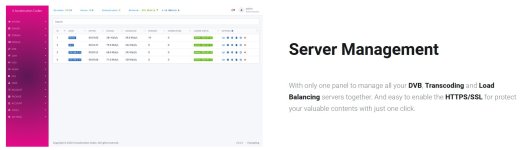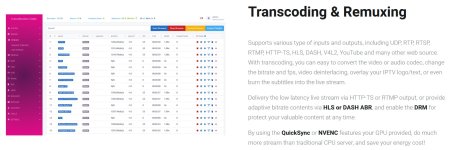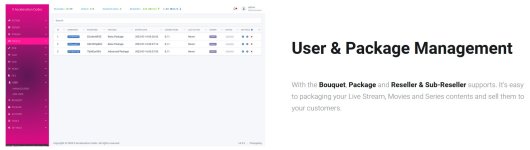ciasny
Moderator
Moderator
VIP
Registered
- Joined
- Oct 22, 2023
- Messages
- 323
- Points
- 93
Offline
STEP 1: Upload
Upload file "xaccel-4.3.19.sh" in /home/
STEP 2: Install dependencies
apt-get update
apt-get install systemd libdrm2 libxext* libxfixes* libpciaccess* -y
STEP 3: Commdands SSH (In root)
cd /home/
chmod a+x xaccel-4.3.19.sh
bash ./xaccel-codec-4.3.19.sh -i
NOTA: After installation done, reboot server.
STEP 4: Connection to Panel
Login on admin panel: http://your_ip_server
Login: admin
Pass: admin
STEP 5: Patch
Go to Settings > Database Settings > Restore From and select file .73mif32k.gz
NOTA: After restore finished, re-login you on panel.
STEP 6: Finished
Enjoy
OPTIONAL GUIDE FOR NVIDIA GC DRIVER
1) Install the development tools.
apt-get update
apt-get install systemd build-essential -y
apt-get purge nvidia-* -y
apt-get autoremove -y
2) Disable the Nvidia nouveau open source driver.
echo "blacklist nouveau" > /etc/modprobe.d/nvidia-installer-disable-nouveau.conf
echo "options nouveau modeset=0" >> /etc/modprobe.d/nvidia-installer-disable-nouveau.conf
update-initramfs -u
reboot
3) Install the Nvidia driver.
service lightdm stop
nvidia-uninstall --silent
wget
bash ./NVIDIA-Linux-x86_64-460.67.run --silent --install-libglvnd

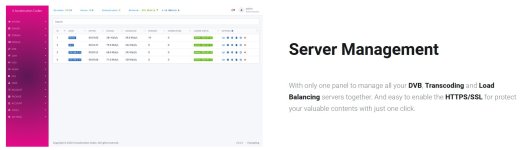
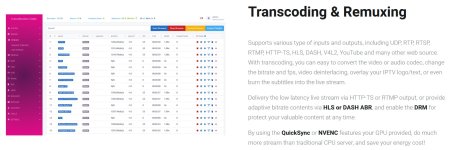
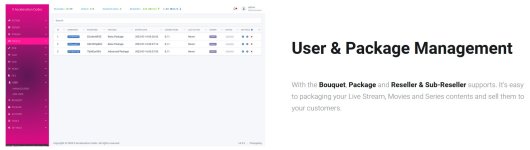
Upload file "xaccel-4.3.19.sh" in /home/
STEP 2: Install dependencies
apt-get update
apt-get install systemd libdrm2 libxext* libxfixes* libpciaccess* -y
STEP 3: Commdands SSH (In root)
cd /home/
chmod a+x xaccel-4.3.19.sh
bash ./xaccel-codec-4.3.19.sh -i
NOTA: After installation done, reboot server.
STEP 4: Connection to Panel
Login on admin panel: http://your_ip_server
Login: admin
Pass: admin
STEP 5: Patch
Go to Settings > Database Settings > Restore From and select file .73mif32k.gz
NOTA: After restore finished, re-login you on panel.
STEP 6: Finished
Enjoy
OPTIONAL GUIDE FOR NVIDIA GC DRIVER
1) Install the development tools.
apt-get update
apt-get install systemd build-essential -y
apt-get purge nvidia-* -y
apt-get autoremove -y
2) Disable the Nvidia nouveau open source driver.
echo "blacklist nouveau" > /etc/modprobe.d/nvidia-installer-disable-nouveau.conf
echo "options nouveau modeset=0" >> /etc/modprobe.d/nvidia-installer-disable-nouveau.conf
update-initramfs -u
reboot
3) Install the Nvidia driver.
service lightdm stop
nvidia-uninstall --silent
wget
Please upgrade your account to access the hidden content.
bash ./NVIDIA-Linux-x86_64-460.67.run --silent --install-libglvnd